Dell Network Maintenance
The Dell PowerConnect range can be broken down into three separate catagories: the standard classic series of network switches based on Broadcom or Marvell tech fabric and firmware; the PowerConnect M series which are switches for M1000e blade-server enclosures and finally, the PowerConnect W-series. These are Wi-Fi platform based. With the aquisition of EMC and the subsequent rebranding to Dell-EMC, these networking appliances have been placed under Dell-EMC Networking which covers all legacy PowerConnect products. The consultants at BASE IT have a wealth of knowledge with specific interest in Dell and EMC networking and storage products.
Supporting Dell PowerConnect hardware
Why not contact BASE IT to see if we can provide the confidence and assurances that you need to explore the various service and support options available? Our unique ARV service may be a viable alternative to previous ideas and plans for your networking challenges. Our specific server and storage focus and exposure to Dell and EMC products give us a strong understanding of Dell network products.
BASE IT is an independent, vendor agnostic service and support provider. It is becoming difficult for companies today to establish if their IT supplier / IT partner has to some degree become a reseller with a bias towards a particular manufacturer. This situation unfortunately happens over a long duration of time until new varied technology options are no longer being discussed seriously. Instead, technology is being shoe horned into an IT environment which may not be fit for purpose and does not entirely meet your IT objectives.
Obtain a free no obligation quote by completing our contact form, it will enable us to provide you with the information you need.
Asset residual value for Dell PowerConnect hardware
Our unique Dell PowerConnect Network ARV service could provide you with the potential to tailor a cost neutral maintenance agreement for Dell PowerConnect network hardware that is now either post warranty, End of Life or End of Service Life (EOL / EOSL). Our service enables customers with Dell PowerConnect network hardware in various stages of a lifecycle program to place extended maintenance support, irrespective whether 3,6,9 or even 12 months of support is required, effectively creating a cost neutral solution.
We enable a cost neutral maintenance solution to be delivered through the residual value in your Dell PowerConnect network hardware that we would remove at the end of the agreed maintenance support term. Services for secure decommissioning and removal in line with internal compliance requirements will also form part of the hardware lifecycle services program discussion.
If you have no requirement for a support service, our ARV service can still benefit you. We can provide you with a residual value quotation for your IT server, storage and network hardware and discuss the decommissioning and data erasure process, enabling you to obtain a far greater return on your initial capital investment. There is no obligation in obtaining an ARV quotation, but it allows you to explore if this service could be viable and beneficial for you.
Find out more by contacting us or initially uploading a respective IT hardware spreadsheet.
BASE IT Key Hardware Maintenance Service Benefits
- Global Spares Availability
- Pro-rata Co-terminate support dates
- Operational Savings
- Short term project based support solutions
- IT Decommissioning
- Data Erasure
- ARV Service
- Professional Services
- Hardware Audits
- Data / Platform Migrations
- Hardware Procurement
- IT Hardware removal / relocation
- IT Hardware rental
- Consultancy
- DMR (Digital Media Retention)
- On-Site Hardware spare cache
- System email alert configuration
- Technical support desk
Not sure which service best suits your needs?
Call us on +44 (0) 1793 228112 to talk to a service expert
Contact Us